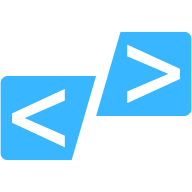5 Methods for Deploying Backend Applications to Production
Deploying backend applications to production can be a complex process, but modern methods are making it more efficient than ever. This article explores five cutting-edge approaches, from lightweight Docker orchestration to serverless container deployment. Drawing on insights from industry experts, readers will discover how these methods can streamline their deployment processes and enhance overall productivity.
- Kamal: Lightweight Docker Orchestration for Flexibility
- GitOps with Flux: Streamlining Kubernetes Deployments
- AWS Fargate and Docker: Serverless Container Deployment
- Containerization and CI/CD with AWS ECS
- ECS with Fargate: Balancing Speed and Safety
Kamal: Lightweight Docker Orchestration for Flexibility
We use Kamal to deploy all of our applications, and we've been loving it.
Kamal is a lightweight orchestration tool built in Ruby and Go, designed specifically for deploying Dockerized applications. It gives us the speed and simplicity of an imperative approach, without the complexity and overhead of traditional platforms like Kubernetes.
As an extra benefit, we're not locked into any specific cloud provider. Kamal gives us the flexibility to run and scale our apps wherever we want - on bare metal, cloud VMs, or hybrid setups, while still leveraging all the power and isolation Docker provides.
It's fast, efficient, and developer-friendly, making it an ideal fit for our Ruby on Rails-heavy stack.

GitOps with Flux: Streamlining Kubernetes Deployments
As a Fractional SRE at Sunwolf Studio, I'm constantly helping startups ship new features at breakneck speed. However, moving fast can wreak havoc on production if deployments aren't handled carefully. After surviving my share of late-night firefights with broken releases, I've settled on GitOps with Flux on Kubernetes as my preferred way to deploy backend applications. This approach keeps our delivery pipeline lean while providing a much-needed safety net of stability for fast-paced teams.
In practice, this means everything is declarative and version-controlled in Git. All our Kubernetes manifests live in a repository, and changes go through pull requests for review. Once a change is merged, Flux (our in-cluster GitOps operator) detects the commit and automatically applies the update to our clusters. No one has to manually run kubectl or hand-craft deployment scripts; the cluster's state continuously syncs to what's in Git. This cuts down on deployment toil and ensures the environment always matches the intended state.
For example, a few weeks ago, a misconfiguration slipped through and took down a service in production. Instead of scrambling through live servers to patch it, I simply reverted the offending commit in Git and let Flux do the rest. Within minutes, Flux synced the cluster back to the last known good state, and the service recovered. Because every change was tracked in Git, we immediately saw which config change caused the issue by checking the commit history. It was a powerful demonstration of how having Git as your source of truth (and rollback plan) can save the day when things go sideways.
For me, GitOps with Flux has transformed deployments from a risky manual chore into a consistent, auditable process. Best of all, it gives our team the confidence to move quickly. If a bad change sneaks in, we can undo it with a single commit. In summary, this approach provides a few key benefits:
- Stability: The cluster state is always in sync with a single source of truth (Git), eliminating configuration drift and surprises.
- Auditability: Every change goes through version control, providing a clear history of what changed and when.
- Easy rollbacks: Reverting to a known good state is just a git revert away, with Flux auto-applying the previous configuration within minutes.

AWS Fargate and Docker: Serverless Container Deployment
Recommended Deployment Method: AWS Fargate + Docker
When deploying backend applications to production, one of the most robust approaches is to use Docker containers automated with AWS Fargate, as it provides the best balance of control and automation. This is especially beneficial for teams that prefer to avoid micromanaging servers, as it provides excellent automation.
Why use Docker?
Docker is a containerization platform that allows you to package your application together with all its dependencies into a single, portable "container." This ensures that the container runs the same way on a developer's laptop, staging server, and in production, eliminating the classical "it works on my machine" dilemma.
Benefits of Docker:
1. Eliminates dependency clashes
2. Improved rollback and scaling
3. Consistency across environments
4. Streamlined CI/CD pipeline integration
5. Lowers the operational overhead of managing infrastructure
Why Fargate on AWS?
AWS Fargate is a serverless compute engine that runs your Docker containers without requiring you to provision or manage EC2 instances. Being part of the Amazon ECS (Elastic Container Service), it is highly integrated with other AWS services like CloudWatch, IAM, VPCs, and Load Balancers.
Benefits of AWS Fargate:
1. Serverless EC2: No more managing EC2 instances -- AWS does the provisioning for you.
2. Auto-scaling: Adaptive compute resource allocation based on resource utilization.
3. Pay as you go: You only pay for resources in terms of what the containers use.
4. Security: Fine-grained access control using IAM roles, private networking using VPC.
5. Integration: Integrates well with CloudFormation, CodePipeline, GitHub Actions, etc.
Real-world use case?
Let's say you are deploying a Java Spring Boot backend along with a PostgreSQL database:
1. Create an application Dockerfile for containerization of the application.
2. Push the Docker image into Amazon Elastic Container Registry (ECR).
3. Define an ECS Task that describes how to run the container (CPU/memory, environment variables, networking, etc.).
4. Deploy to Fargate through ECS, with the optional use of a load balancer and auto-scaling groups.
5. Monitor logs and metrics through AWS CloudWatch.

Containerization and CI/CD with AWS ECS
Our preferred method for deploying backend applications to production is using containerized workloads with Docker, orchestrated through GitHub Actions, and deployed to AWS ECS with Fargate. It allows us to ship code reliably with minimal infrastructure overhead and supports zero-downtime deployments.
We use Terraform to manage all infrastructure as code, which ensures environments are consistent, versioned, and easily auditable. Terraform is key to our deployment strategy--it lets us define backend services, networking, and scaling policies in a repeatable, automated way. This combination of containerization, CI/CD, and infrastructure as code gives us both speed and reliability in production deployments.
ECS with Fargate: Balancing Speed and Safety
The deployment of backend applications to production requires a balance between speed, safety, and scalability. Most systems I have worked on start with service containerization using Docker. It ensures consistency across environments and simplifies dependency management. We typically use Amazon ECS with Fargate for orchestration because it offloads infrastructure management and integrates well with AWS load balancers for auto-scaling and traffic routing.
Jenkins handles CI/CD with declarative pipelines that we customize. It automates everything from builds and tests to Docker image creation and deployment. We deploy new versions to production using a canary deployment strategy which shifts traffic gradually while we monitor metrics. This approach reduces risk and allows for quick rollbacks if things go sideways. We use feature flags to control exposure and test in production safely.
Monitoring and observability are critical. We rely on tools like New Relic for application-level insights and AWS CloudWatch for infrastructure metrics and logs. Alarms are set on error rates, latency, and resource usage. We use OpenTelemetry for tracing to obtain a complete picture of all services.
The security approach includes storing secrets in AWS Secrets Manager and scanning container images with Trivy. IAM policies are tightly scoped to follow least privilege. All infrastructure management occurs through Terraform to maintain reproducibility and version control.
The established setup provides reliable service scaling and enables quick releases while keeping systems healthy in real-world environments with high traffic.