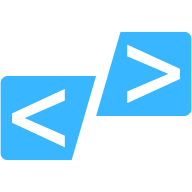6 Strategies for Managing Different Environments in Backend Development
Navigating the complexities of backend development requires a robust strategy to manage various environments effectively. This post delves into practical techniques that can streamline the organization, automate processes, and ensure consistency across all stages of development. By embracing modern tools and methodologies, developers can maintain control and adaptability in their backend ecosystems.
- Organize, Automate, and Maintain Consistency
- Use Containerization Tools for Consistent Environments
- Implement Infrastructure as Code
- Adopt a Blue-Green Deployment Strategy
- Utilize Feature Flags for Controlled Releases
- Employ a Configuration Management System
Organize, Automate, and Maintain Consistency
My strategy for managing different environments—development, staging, and production—is all about organization, automation, and consistency. Each environment serves a unique purpose, so keeping them aligned while maintaining their independence is critical.
First, I use **environment-specific configuration files** to separate settings like database credentials, API keys, and server details. Tools like `.env` files managed by libraries such as Dotenv ensure sensitive data stays secure while making environment setup straightforward.
For deployments, I rely on **version control with Git**, using branching strategies like Gitflow to keep development, staging, and production clean and organized. For example, features are developed in their own branch, merged into staging for testing, and then deployed to production only when they're stable.
I automate deployments using CI/CD pipelines with tools like GitHub Actions or Jenkins. These pipelines handle tasks like running automated tests, building the application, and deploying to the appropriate environment. By integrating these steps, I reduce manual errors and ensure deployments are consistent.
To ensure smooth deployments, I always test thoroughly in staging before pushing to production. I also use **backups and rollback plans** as safety nets in case something goes wrong. For example, before deploying, I ensure that database snapshots and critical files are backed up, and if needed, I can quickly revert to the previous state.
Ultimately, it's about having a reliable system in place, anticipating potential issues, and maintaining clear communication with the team to keep deployments seamless and stress-free.

Use Containerization Tools for Consistent Environments
Containerization tools like Docker allow teams to create consistent environments across development, testing, and production. This eliminates discrepancies between environments that can lead to errors. By packaging applications with all their dependencies, it ensures they run the same, no matter where they are deployed.
This streamlines the development process and minimizes unexpected issues. Implement containerization in your workflow to enhance reliability.
Implement Infrastructure as Code
Implementing infrastructure as code (IaC) automates the provisioning and management of infrastructure through code, making it easier to manage and replicate environments. This approach increases efficiency by reducing manual configurations and ensuring consistency across all environments. It facilitates version control, enabling teams to track changes and roll back if necessary.
With IaC, setting up complex environments becomes simple and repeatable. Start using infrastructure as code to boost your operational efficiency.
Adopt a Blue-Green Deployment Strategy
A blue-green deployment strategy minimizes downtime and reduces risk during updates by maintaining two identical environments. One environment serves live traffic while the other is used for staging new updates. Once updates are verified, traffic switches to the updated environment, ensuring a seamless transition.
This method allows for quick rollback in case of issues, making deployments safer. Try adopting a blue-green deployment strategy to enhance your deployment process.
Utilize Feature Flags for Controlled Releases
Feature flags provide the flexibility to enable or disable features without redeploying code, based on the environment. This allows developers to test new features in a controlled manner, ensuring stability in production. By toggling features on or off, unwanted side effects can be limited to non-critical environments.
This technique also supports gradual rollouts, reducing potential risks. Consider using feature flags to gain better control over your feature releases.
Employ a Configuration Management System
Employing a configuration management system allows for centralized management and automation of settings and configurations across all servers. This ensures that desired states are consistently applied and maintained, preventing configuration drift. It simplifies the maintenance of large-scale systems by applying standard configurations with ease.
Such systems can integrate with version control for tracking changes and auditing. Implement a configuration management system to maintain consistency and order in your environments.